Check EVM Contract
Hamster will conduct all-round inspections on smart contracts, including security analysis, contract style specification inspection. The Execution process is automatic without manual intervention.
Execute Checking
click the Check button in the contract project card, to check the contract.
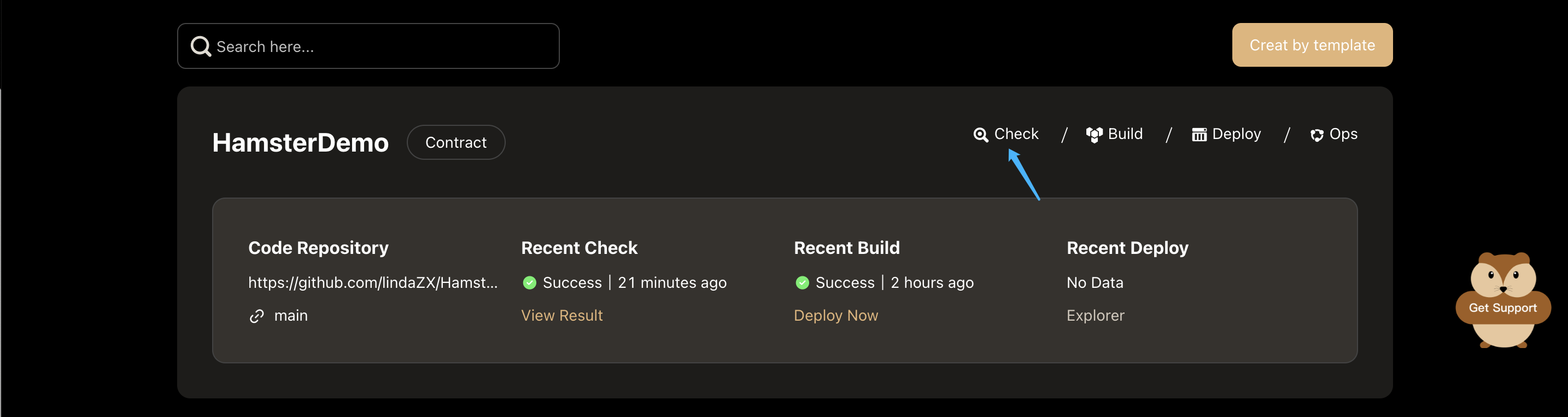
When the checking workflow is being executed, click the View Process button to view the process.
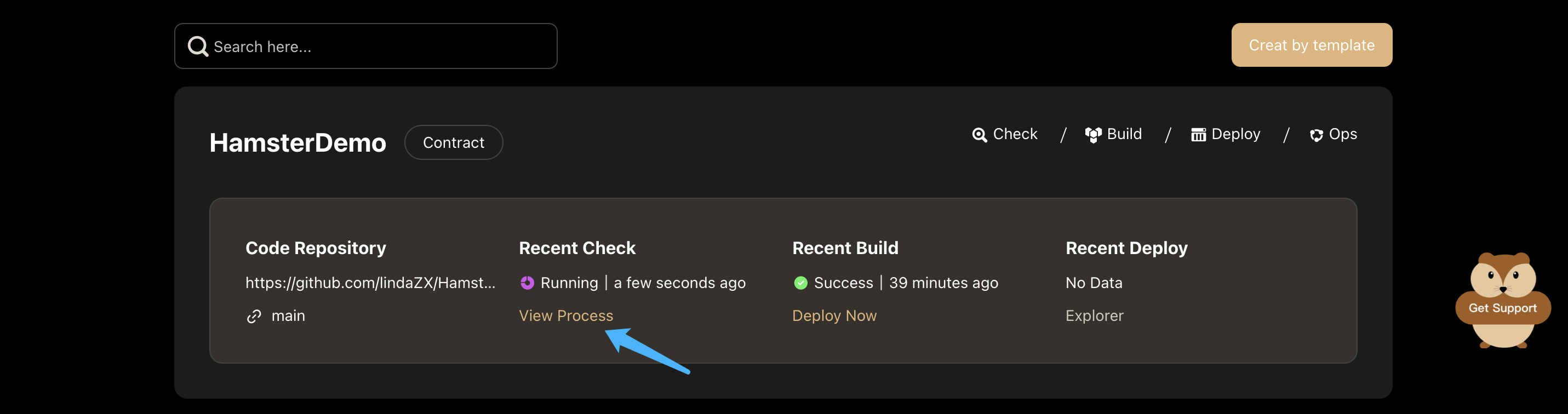
When the checking workflow is completed, click the View Result button to view the checking report.
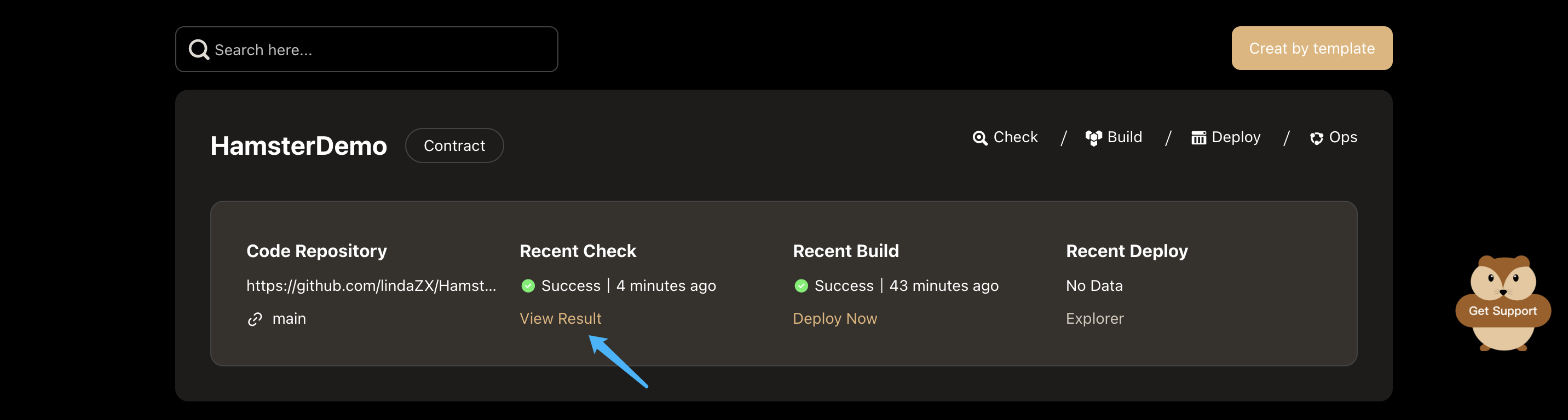
View Execution Process
Hamster show the Execution Process by visual pipeline, You can see all built-in work nodes and the time each one takes.
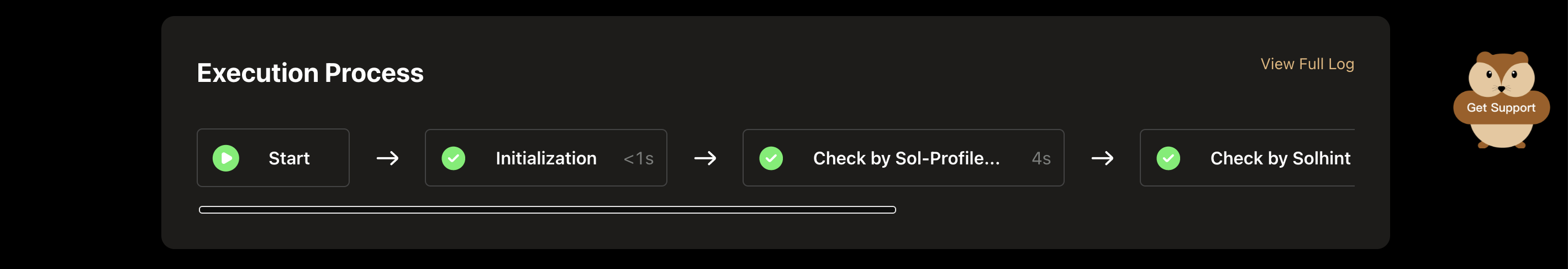
Click each work node,you can see the Execution log of this work node. Like this:
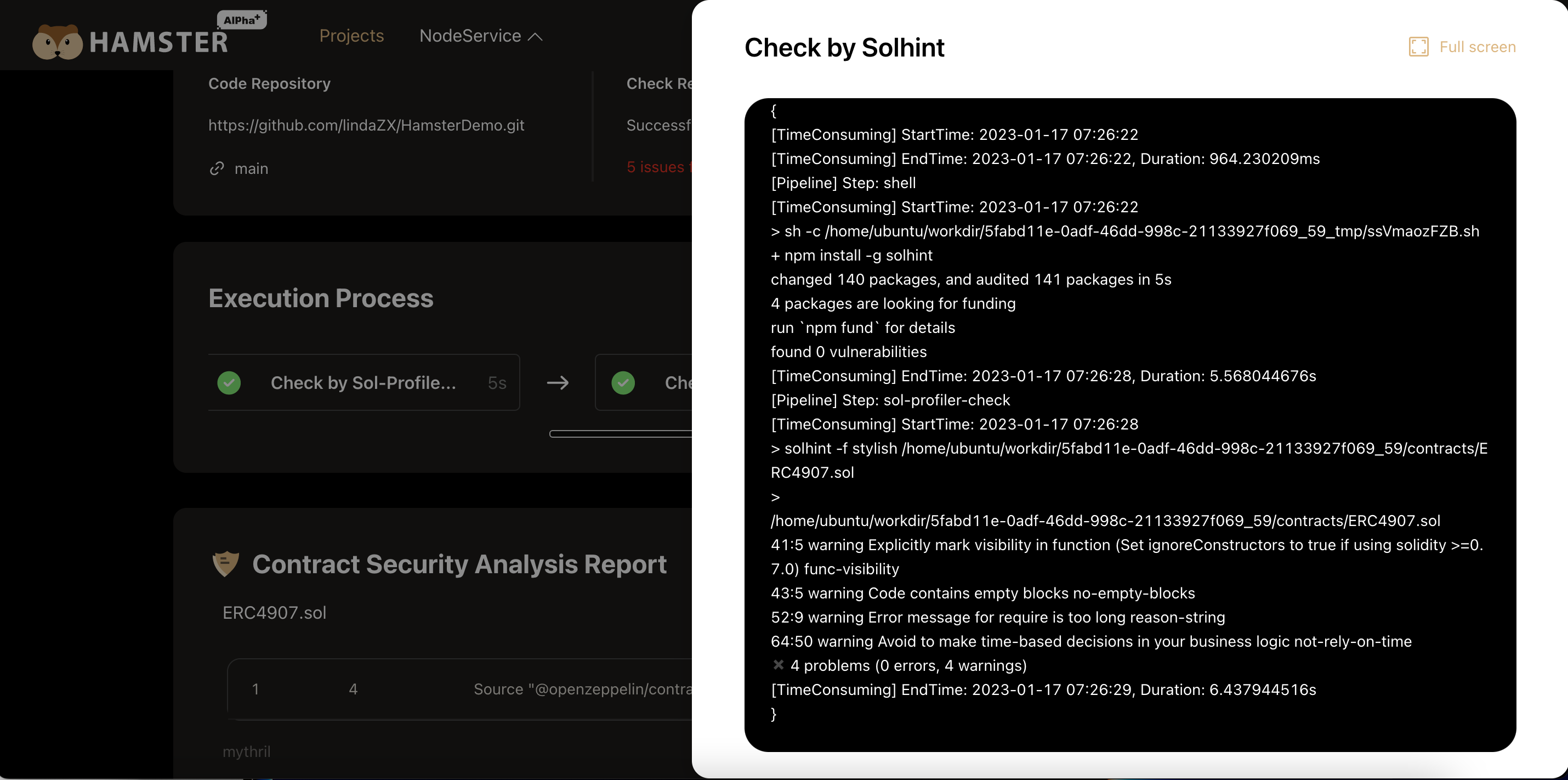
Contract Security Analysis
After the contract check is successfully executed, the security analysis results will be displayed. Like this:
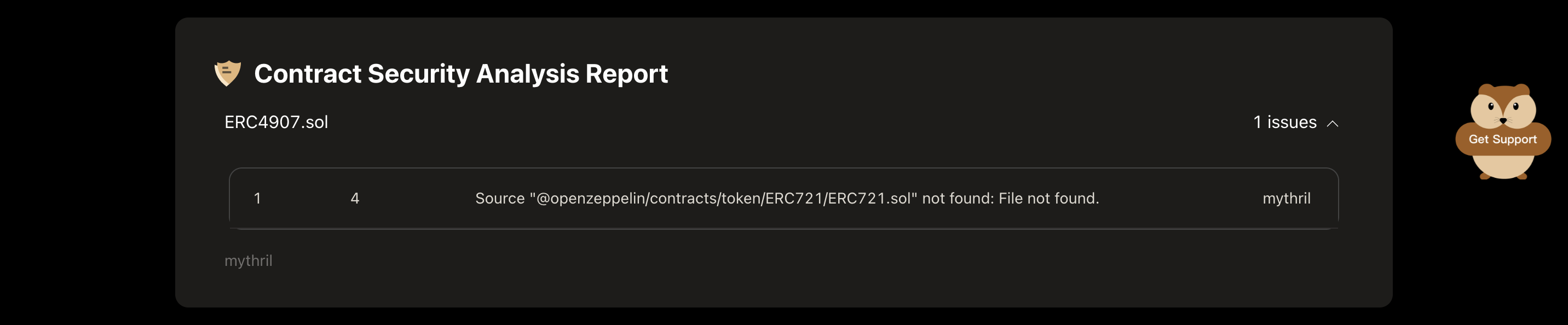
All contract code files with problems in the project will be displayed in this area. Click the problems file name to display the problems, the content includes: the row and column where the problem occurred, the problem description, and the check tool.
Contract Style Guide Validations
After the contract check is successfully executed, the Contract Style Guide validations results will be displayed. Like this:
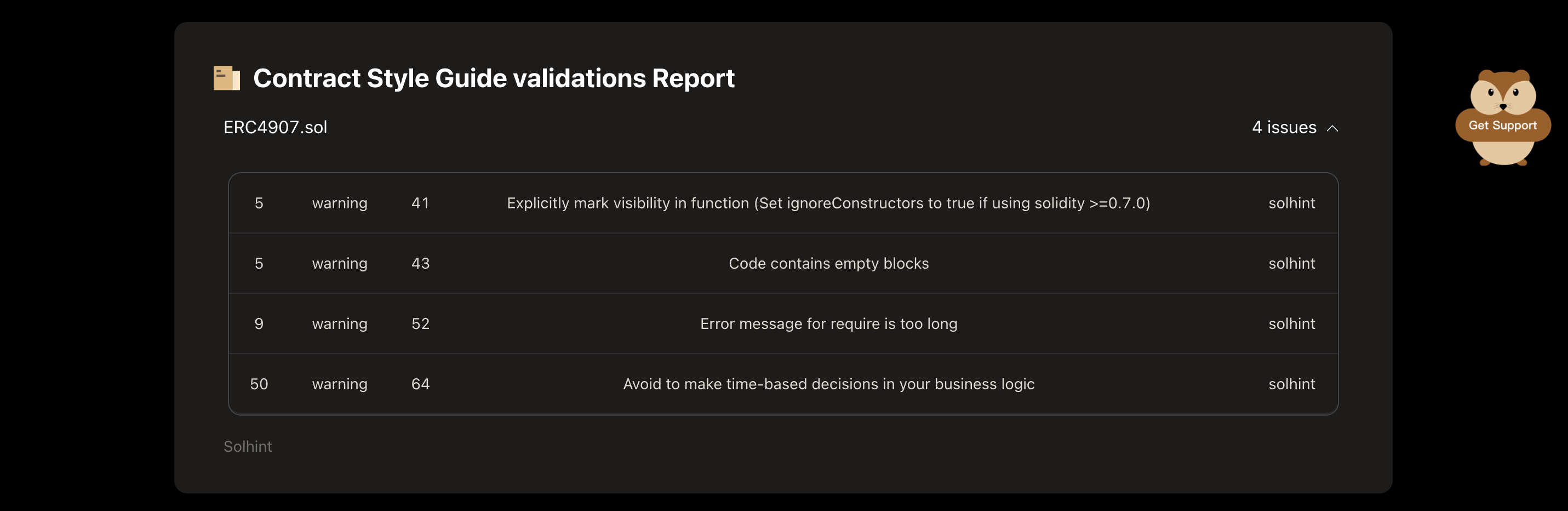
All contract code files with problems in the project will be displayed in this area. Click the problems file name to display the problems, the content includes: the row and column where the problem occurred, the problem description, and the check tool.