Exploring Front-End Project
You can extract some information about the Hamster deployment front-end project in Explorer.
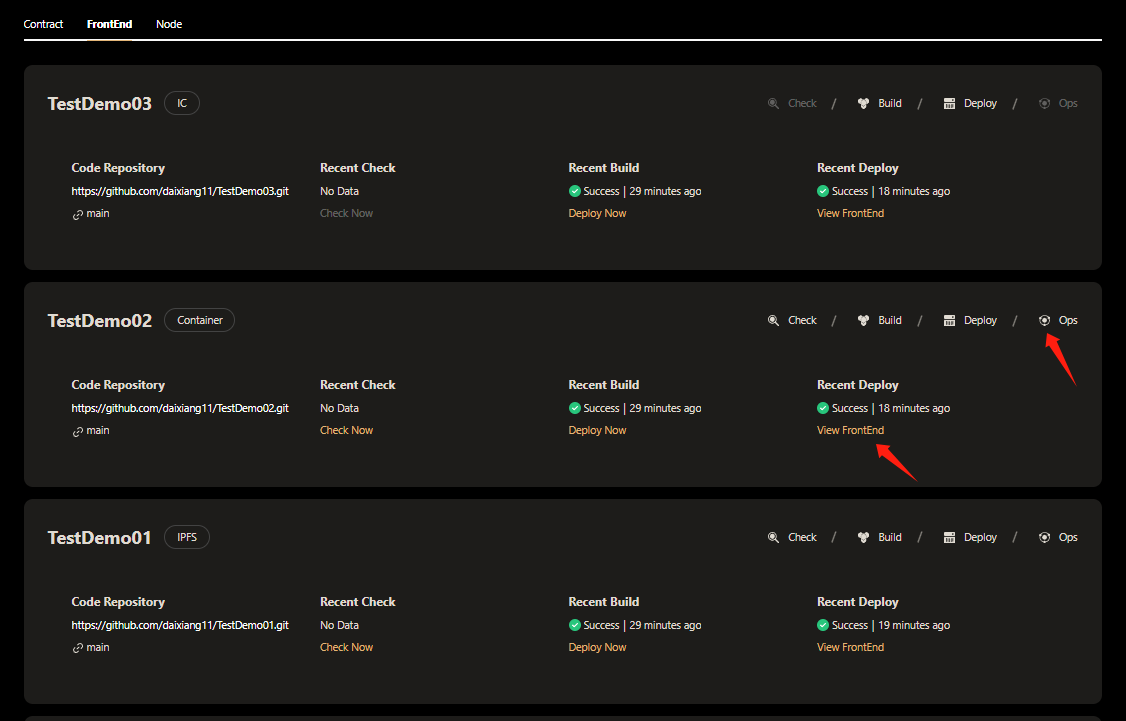
- Click the ops or view FrontEnd button to enter and view the deployment details.
Go to the Deployment Detail page and you can see the deployment details and logs.
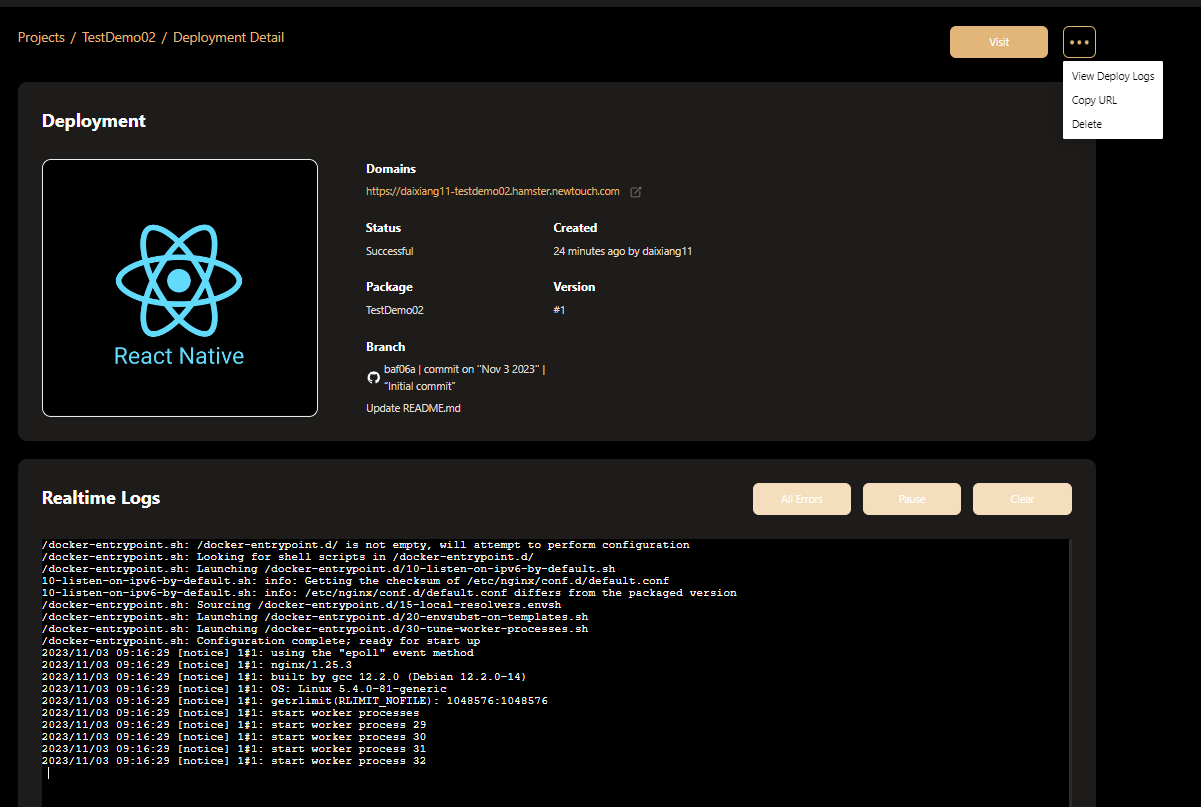 In addition to displaying necessary deployment information, provide the following operations
In addition to displaying necessary deployment information, provide the following operations
- 1.Click Visit or Copy URL to view the display template of the front-end project
- 2.Click View Deploy Logs selection to jump to the deployment details page to view workflow details
- 3.Click delete button delete currently deployed projects
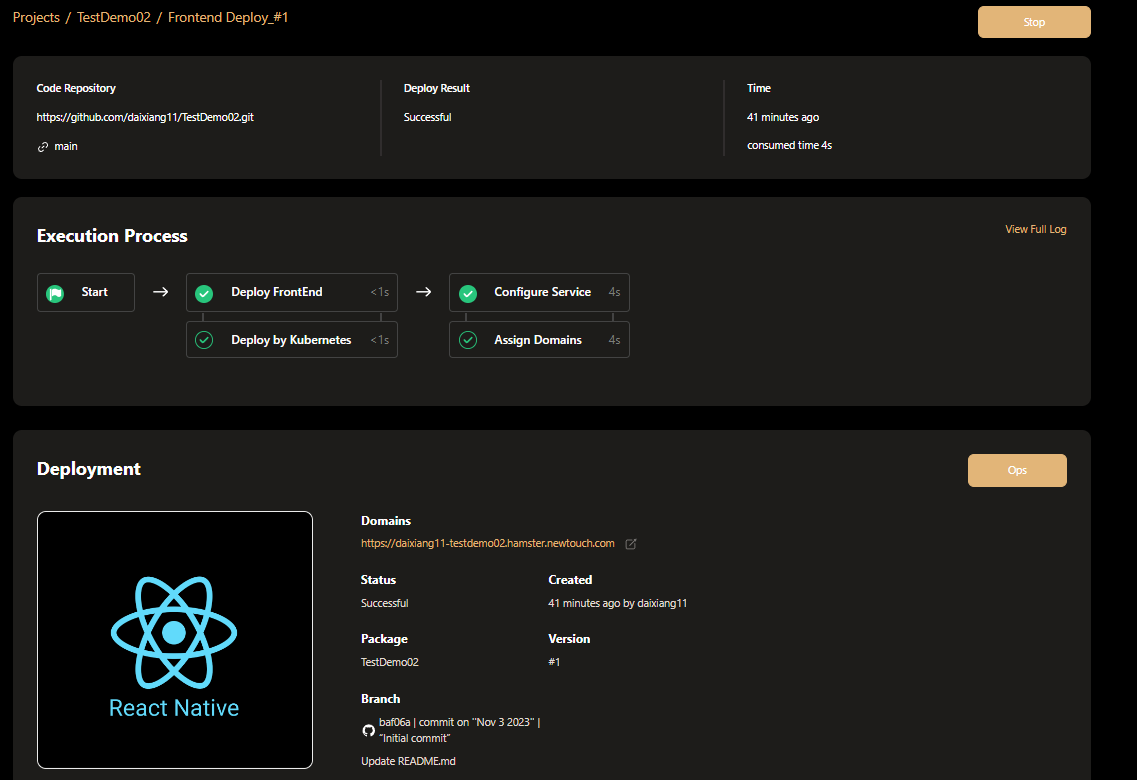 Click the ops button to return to the Deployment Detail page
Click the ops button to return to the Deployment Detail page